UI design crafted with care can boost your website’s conversion rate by 200%. Sadly, many entrepreneurs and business owners are not familiar with its importance and often cut corners when it comes to UI.
UI design makes the core of your website experience. It decides how your website and users interact and influence each other. This interaction molds user experience, and being a website owner, you definitely want it to be good, right?
In this blog, Big Kitty Labs will share 7 UI tips that will help you improve sales, traffic, and engagement in 2023. Without further ado, let’s talk about good UI design tips!
Table of Contents
What is User Interface?
Defining the user interface is where it all begins. User and device have to be your top priorities while defining the user interface. With the rapidly growing smartphone users, thinking about this is super crucial.
A user interface (UI) refers to the visual and interactive elements through which a user interacts with a digital device or application, such as a website, mobile app, or software.
It encompasses the design, layout, components and principles needed for effective communication between the user and the device, with a focus on usability, accessibility and overall user experience. A good UI is intuitive, aesthetically pleasing, easy to use and navigate, and provides clear and concise information to users.
The ultimate goal of a UI is to enable users to interact with the device or application in a way that is intuitive, efficient, and effective.
Most of us prefer to use websites and apps in two ways:
- Directly: By associating with the interface elements of the product. Think Tinder.
- Indirectly: By associating with the external UI elements to the product. Think
Know who your users are and what devices they use to browse your site, web app, or mobile application. If they are seniors with manual dexterity, then you shouldn’t lean towards swiping. If they are part of the millennial or Gen Z group, direct UI will deliver a better experience.
Create a hierarchy of text styles
Think of a child playing with a stacking toy and placing rings on top of each other in descending sequence so that they don’t topple. You have to do the same.
The order of text style should begin from the largest and end with the smallest. Create a strong hierarchy of text styles and use them religiously within the entire project.
A sophisticated yet straightforward hierarchy of text would look something like this:
- H1: The largest text used for main headings
- H2: Subheadings used for categories
- H3: Least used headings
- P1: This style is used for the body text on a web page
- L: Highlight a hyperlinked text to let visitors know that it’s clickable. These are usually bolder.
UI designers use this text hierarchy for the names of text styles. It would be better if you also use them while sketching the website UI.
Hierarchy is also taken into account by Google for ranking purposes!
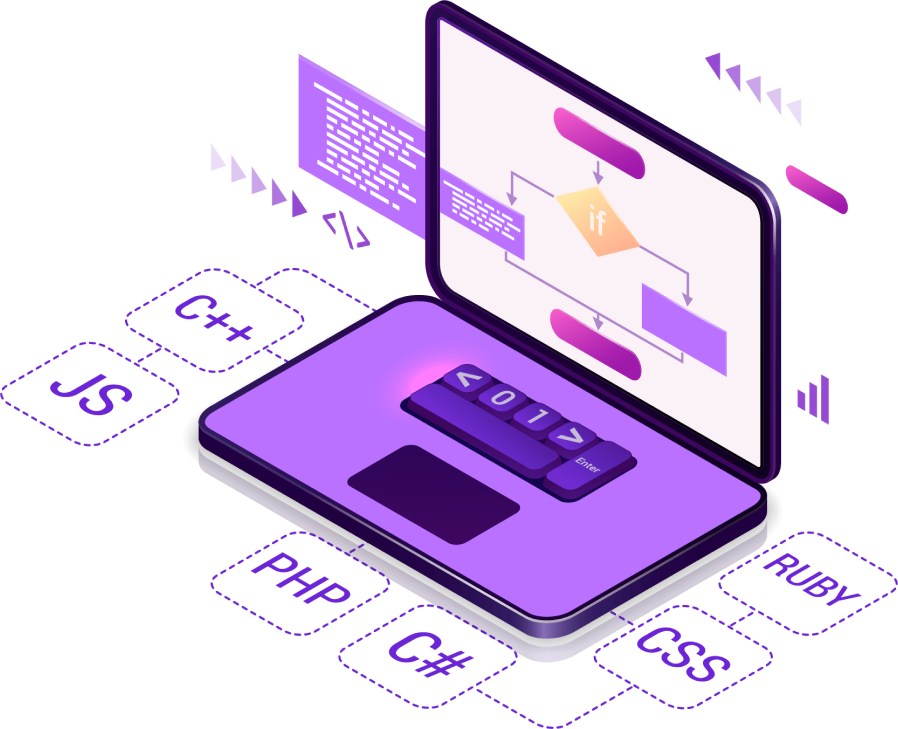
Use grid systems
On the UI planet, a grid system is the new sexy! It’s one of the easiest ways to achieve organized designs these days. The grid system helps you to adjust page elements based on sequenced columns and rows. It can help you place text, images, and functions efficiently throughout the website design.
Grid systems also guide designers to create multiple layouts that support responsive themes for different screen sizes. Consider using them to arrange the content of your web pages.
Since this UI design concept is highly mobile-friendly, it can greatly help deliver a superb user experience across all devices.
Element placement and design
Proverbs 4:23 of the Bible reads, ‘be careful how you think; your life is shaped by your thoughts.’
The same holds true for a website’s UI. Think a lot and work your fingers to the bone while placing elements and designs. One bad element could affect your entire design. Make buttons, icons, and text links big enough to see and click easily; Place navigation and interactive visual elements (such as search bars) near the screen edges.
Always keep your interaction model in mind while thinking about element placement and its size. This good UI tip might seem ‘duh’ at first, but trust us, even the best designers out there have messed up placements.
4 solid reasons why you need responsive web design in 2021.
Watch whitespace, please.
Imagine going to a painting exhibition, seeing beautiful Gothic paintings consecutively, and then coming across a large, rigid flat white surface with a 10mm dot on it. It may spoil your mood and make you go “something isn’t right.” Similarly, too much whitespace in your website’s UI may look unorganized and unnecessary.
Use whitespace generously or in moderation but use it well. Wireframe your website or app design in order to decide the optimum use of white space. Organize your page’s content into no more than 15 points on the page.
Consider trimming or increasing aspects like padding and margin to place more or less space between certain elements.
Easy on the brain
Certainly one of the most important UI design tips! The simpler something is, the easier it is to memorize. Limit the number of things your users need to remember in order to use your product’s interface flexibly and expeditiously. This has a lot to do with making users unlearn browsing habits learned from years of web usage.
For example, avoid using non-specific texts like learn more in links and buttons. Another one? Don’t use a lot of tabs on a web page to cram in more information. All this greatly compromises user experience and makes the users scratch their heads a lot.
In short, keep it easy peasy for your audience!
Just like UI, UX also matters. These 18 UX design tips will help you get higher conversions and engagement.
Keep Iconography consistent
Another helpful UI design tip that could help you improve sales and engagement. If you are using icons from different sites and of different sets, don’t forget to customize them and bring them in sync with your brand identity.
If you think ‘borrowing’ is beneath you, design icons while exhibiting a methodical and thoughtful approach to these three crucial properties – form, aesthetic unity, and recognition.
Make sure all of your icons have the same height. Pay attention to the level of detail and confirm that all icons belong to the same family. Also, keep the thickness of all icons at the same level.
Above are some useful website UI design tips and guidelines to build something amazing. By implementing these techniques to your next web project, you will not only streamline the design process but also greatly improve sales and engagement. Now trot along and design a beautiful website UI.
Already have a website and want to improve its user interface? Get in touch with our team to get a pricing and timeline estimate. Please email us at contact@bigkittylabs.com to start a conversation.

