Building an eCommerce website is just the first of numerous decisions you’ll have to make. For instance, one of the most common questions as a website development agency is if eCommerce store owners should use Shopify or make the leap to a fully custom eCommerce website. Like many things in life, the answer isn’t black and white.
Sure, an eCommerce website, irrespective of its platform, is an investment you can expect great returns on. However, the Return on Investment (ROI) can vary, especially if there is a significant difference in upfront costs (like in our case). At the same time, a custom website will be better in almost every aspect.
At this point, as an eCommerce business owner, you may be asking questions like:
- Is my Shopify website enough or do I need to upgrade? And if so, to what?
- What is the total cost of building a custom eCommerce website?
- Where do I even begin building a custom eCommerce website?
- How easy is it to migrate between platforms?
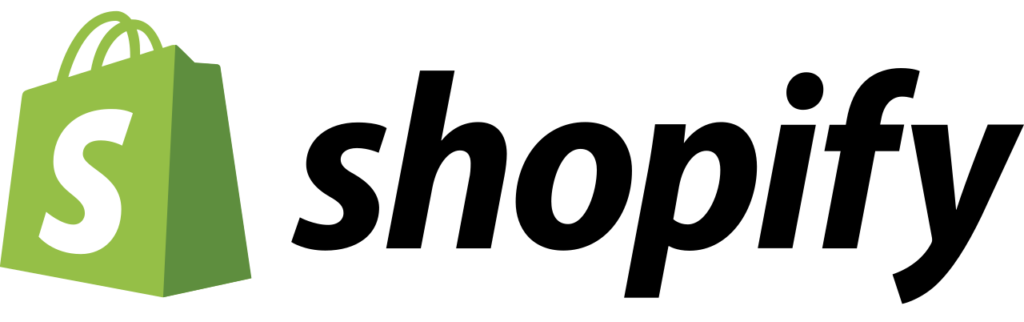
Custom eCommerce Websites vs Shopify
The term “custom eCommerce website” covers every eCommerce website that developers have coded in any of the popular programming languages. This means custom eCommerce websites do not use third-party templates (for a reason) or are not built on a dedicated eCommerce CMS such as Shopify.
A grey area of custom eCommerce websites is occupied by popular CMS such as WordPress and Webflow. Neither of these platforms is dedicated to eCommerce, but they are so versatile that they are often used to build online web stores.
Furthermore, due to their ease of usage during regular maintenance, many businesses develop their fully custom eCommerce websites on WordPress or Webflow – even when these platforms have optional no-code functionality.
Since in-depth knowledge of programming languages is almost always a prerequisite for custom eCommerce websites, many non-tech founders either hire a development agency to build their eCommerce website for them or simply choose the no-code option that many eCommerce CMS platforms offer. Speaking of which…
Shopify is arguably the most popular way of building functional eCommerce websites. It has over 500,000 active stores that have together generated over $100 billion worth of sales. Although it is technically a CMS (Content Management System), Shopify also has extensive website builder capabilities, including a drag-and-drop interface, hundreds of plugins, and templates – all of which help non-tech founders get started without coding.
That said, even Shopify is so complex that in order to make the most out of the platform, store owners will often hire developers. Hiring a development is especially important for optimizing your Shopify website’s code, as imprudent use of templates and plugins can significantly slow down websites and make debugging much more difficult.
Steps to Build an eCommerce Website on Shopify
Step 1: Buying a domain name
The first step to building a website on Shopify (or a custom website, for that matter) is to choose and purchase a domain name. This will be the yourbusiness.com domain URL. That said, Shopify does offer a free yourbusiness.myshopify.com domain name. We suggest buying your own custom domain name because the free myshopify.com address isn’t very confidence-inspiring.
Step 2: Choosing the hosting solution
Shopify is a fully-hosted platform which means you are not required to pay for a third-party hosting solution. Even if you chose to purchase a custom domain, you can still use Shopify’s free hosting by making a small change to the DNS configuration with your domain provider and you’ll be set.
However, Shopify’s free hosting does come with a few limitations. First, you will not have access to the code base which significantly limits your migration options. At the same time, it’s unlikely you’ll be able to re-use any of the code if you use Shopify’s template, plugins, and/or, its website builder due to licensing issues. Second, all traffic will be managed by Shopify’s own servers, which should be fine as long as you do not want granular control for better latency, security, or testing.
Personally, we think that the pros outweigh the cons. If you’re using Shopify, might as well use its free hosting, especially considering that Shopify (at the time of writing this guide) offers unlimited bandwidth across all of its plans.
Step 3: Adding products
One of the first things Shopify asks you to do after signing up and entering personal details is to enter your company’s portfolio of products. Shopify has an intuitive system for adding and managing products, descriptions, images, prices, etc.
Additionally, there is a lot of customizability in how you can manage your products with different sorting and grouping options as well as specific categories. On top of this, you also get a step-by-step tutorial on different aspects of setting up a Shopify website (Shopify as a lot of community support, in general).
Step 4: Using the drag-n-drop builder or coding the website
Perhaps the most interesting feature of Shopify (and undoubtedly one of its most significant selling points) is its website builder. Shopify’s website builder has a drop-n-drop interface with hundreds of templates and even more individual elements that can be used without coding experience. That said, not all templates and plugins are free.
You’ll find that most professional-looking and optimized templates come with a fee.
The same applies to plugins as well. Cost varies too, ranging anywhere between a few dollars to hundreds.
Additionally, for that final bit of necessary refinement, Shopify has CSS and HTML editors that developers can access to customize looks further and optimize the website for faster loading times.
Step 5: Shipping, payments, and additional functionality
One of the first things Shopify asks you to do after signing up and entering personal details is to enter your company’s portfolio of products. Shopify has an intuitive system for adding and managing products, descriptions, images, prices, etc.
Additionally, there is a lot of customizability in how you can manage your products with different sorting and grouping options as well as specific categories. On top of this, you also get a step-by-step tutorial on different aspects of setting up a Shopify website (Shopify as a lot of community support, in general).
There are obvious benefits to using a CMS that is 100% dedicated to eCommerce – including some very powerful built-in features – let’s take a look at a few.
- Shipping costs: Shopify has a nifty tool that can calculate expected shipping costs with major shipping carriers such as UPS and DHL – with reasonable accuracy.
- Payment processing: “Shopify Payments” is a fully integrated payments solution that simplifies payment processing by eliminating the need to sign up with a third-party vendor such as Square and Stripe. You can also accept cash from customers with Shopify Payments.
- Dropshipping: Dropshipping is still a popular strategy and Shopify offers one of the best environments for it with services like Oberlo.
In addition to these, Shopify also offers services like print-on-demand as well as easy integrations with Amazon, Facebook, and eBay.
Shopify is such an easy-to-work-with platform that you can get started with a basic eCommerce website in just 20 minutes. Of course, the website will be barebones but it does help put into perspective just how focused the platform is.
But the focused nature of Shopify can also come across as limiting to some business owners – especially in the latter stages of website development. If you’re worried about this, consider custom eCommerce websites for a minute.
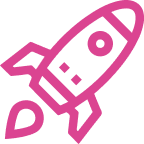
Let’s build tomorrow,
together.
14 years in business and 330+ customers say we do it right
Steps to Building a Custom eCommerce Website
Step 1: Choosing the domain and hosting
We start building custom eCommerce websites the same way we would start a Shopify website – by purchasing the domain and hosting. But unlike Shopify, both of these steps are mandatory – especially hosting. We recommend carefully choosing the hosting service provider and ensuring your website will be hosted on servers that are geographically closer to your target market.
- Pay-per-use pricing
- Virtually unlimited scalability
- Consistent performance across the globe
- Resilient and flexible infrastructure for other projects including mobile/web applications
- Powerful disaster recovery mechanisms

Step 2: Creating a development roadmap
The next step involves creating a development roadmap that outlines the development goals along a timeline. The outline will at the very least include tasks related to creating wireframes, prototypes, site structure, etc.
Step 3: Finalizing UI/UX design
As a website development agency, our talented designers work with our clients to finalize various user interface (UI) design elements and how they will all work together on the live website. More importantly, instead of being limited to templates, custom development allows eCommerce websites to be built entirely from the owner’s vision.
Step 4: Other custom functionality
One of the main reasons companies choose custom development over platforms like Shopify is they require additional custom functionality. This could be anything ranging from conversational AI chatbots and a custom helpdesk to image-based search and even an augmented reality (AR) showroom.
We’ll also add payment processing during this stage using a third-party payment processor the business owner picks.
Step 5: Testing and Optimization
Before the website goes live, it is tested extensively in different testing environments for resilience, stable performance, and scalability. Additionally, the site will also be optimized for the best loading times and to be responsive on different devices (mobile, tablets, and desktop computers).
These five steps outline some of the basic things that nearly every website development agency performs when building an eCommerce online store. That said, the entire point of custom websites is to build virtually any function or feature – it’s just that we cannot list everything in this guide.

If you’re curious about how a specific capability can be added to your eCommerce website, feel free to reach out to one of our eCommerce website experts.
Related: Optimization Strategies to Turn your eCommerce Website Into a Conversion Machine
The Cost of Building an eCommerce Website on Shopify in 2023
Throughout this guide, the common theme has been that eCommerce websites built on Shopify are cheaper – but how much more affordable? Let’s break down the cost of building a Shopify website to find out:
As of 2023, Shopify offers three plans: Basic, Shopify, and Advanced Shopify, with a monthly cost of $39, $105, and $399, respectively. In addition, Shopify charges an additional fee on every credit card transaction. Due to the transaction fees, we would only recommend choosing either Shopify or Advanced Shopify (unless you plan to use Shopify Payments, these transaction fees will not be applied).
The second most significant cost comes from the templates and plugins. The template alone will cost anywhere between $40 to over $200. Additional plugins will likely add at least a few hundred dollars on top of this.
Finally, if you have technical expertise and time, you can optimize your eCommerce website, but most business owners hire a developer with Shopify experience. Depending on the size of your website, a Shopify developer will charge you anywhere between $1,500 to well over $5,000.
The Cost of Building a Custom eCommerce Website in 2023
Custom eCommerce websites will, in all likelihood, cost you more. A ballpark estimate for a fully custom large eCommerce website would be anywhere between $5,000 to $15,000. If you’re looking to leverage cloud computing for other significant technologies, such as machine learning for search or customer service or augmented reality for an enhanced customer experience – expect a significant increase in price as cloud computing requires an entirely different team of engineers and developers.
That said, it’s possible to reduce the cost by using a third-party template for WordPress or Webflow as the foundation. The license for such templates can cost anywhere between $300 to over $1,000, depending on the size and complexity.
Overall, the cost of a custom website will be, custom. So the best course of action would be to schedule a consultation with a web development agency to get a more accurate estimate – while also getting the answers to any other questions you might have.
Why Choosing the Right Platform Matters
Apart from the obvious cost consideration, choosing the right platform is so important because it will certainly have a long-term influence on the company’s growth. For instance, prebuilt websites like the ones hosted on Shopify will have a major limitation known as vendor lock-in, which makes it difficult for businesses to switch to a different service provider or build a fully custom website altogether in the future.
Vendor lock-in can be limited to just the code of the website but in most cases extends to other functionality of the website as well, which is usually governed by third-party services, often only available on Shopify. All of this means that if you decide to switch to a different platform in 2-3 years, you will most likely have to begin from scratch.
At the same time, Shopify has some advantages too – the obvious one being short-term costs (although custom websites usually have lower long-term costs). Getting a Shopify website up and running will be significantly cheaper than building a custom website. You also get a large ecosystem of eCommerce-specific templates, plugins, and tools that can certainly make life easier.
On the other hand, custom eCommerce websites serve a different purpose. Even though we build custom eCommerce websites for a living, we do not recommend businesses opt for a custom web store if their only goal is to get their online at minimum costs – Shopify is a more suitable option.
In our experience, custom eCommerce websites are best for businesses that can use their vastly more incredible customizability and scalability at the cost of more significant operational overhead. Yes, you will be able to build the store of your dreams, and it will be able to scale to the moon and back. But, unlike Shopify, you must set up everything yourself, including monitoring dashboards, payment systems, ToS, policies, etc.
In our 12 years of experience, one of the most significant advantages of custom eCommerce websites is leveraging cloud computing, not just for your website but also for your mobile/web applications and to even managing your physical business. The cloud has become especially powerful in today’s flexible business environment and modern requirements such as remote working and online collaboration. It’s also quite economical as most cloud vendors have pay-per-use pricing without massive upfront costs – needless to say, the cloud pays for itself in the long run.
Wrapping up…
Shopify is a massive platform with hundreds of integrations and features that can eliminate a lot of headaches for the average small business operating an eCommerce website. That said, is it the best way to build powerful eCommerce websites? Absolutely not. That is and likely always will be custom website development. Having an entire team of engineers and developers dedicated to your eCommerce website will deliver better results faster and more efficiently, albeit at a higher cost.
If you’re still on the fence about what the right option is for your specific business, reach out to one of our eCommerce website development developers today for a free consultation.
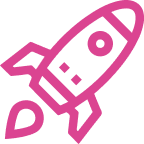
Let’s build tomorrow,
together.
14 years in business and 330+ customers say we do it right